Remote Support Tool
The remote support tool can be downloaded by clicking the button below.
Instructions for running the program can be found here.
Where did my download go?
Here are instructions to find the download after clicking the link above. Please read the instructions that match the web browser you are using.
Google Chrome
Mozilla Firefox
Microsoft Internet Explorer
1) Click the Download link
2) The download is visible at the bottom of the screen. Click the one named bbisupport.exe to run the program.
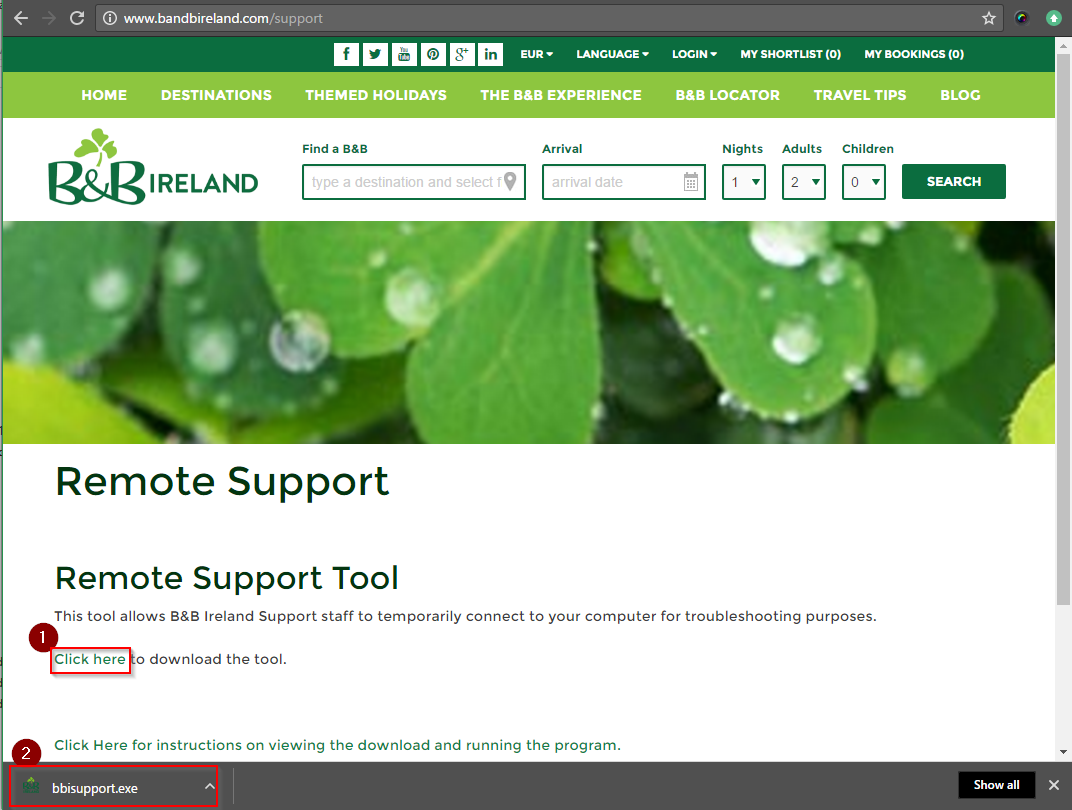
1) Click the Download link
2) Click Save File
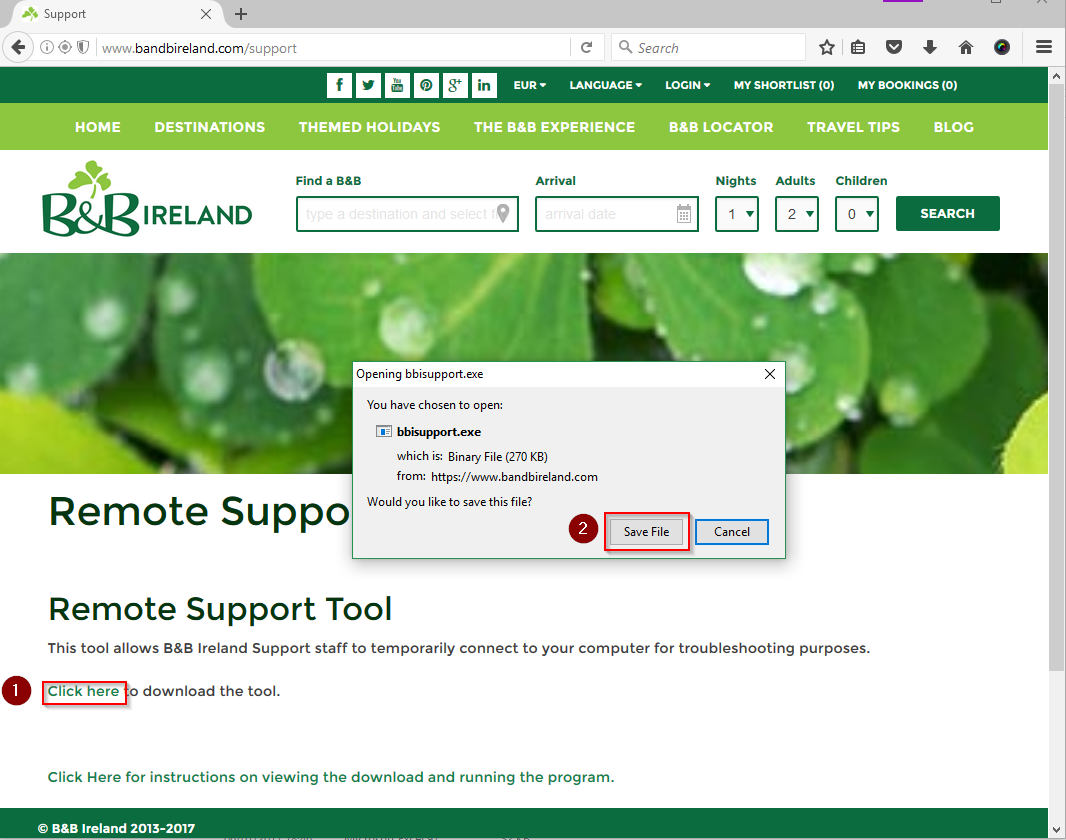
Completed downloads will disappear off the screen. You can access them as follows:
3) Click the Downloads arrow in the Firefox Toolbar
4) Click on the Download bbisupport.exe
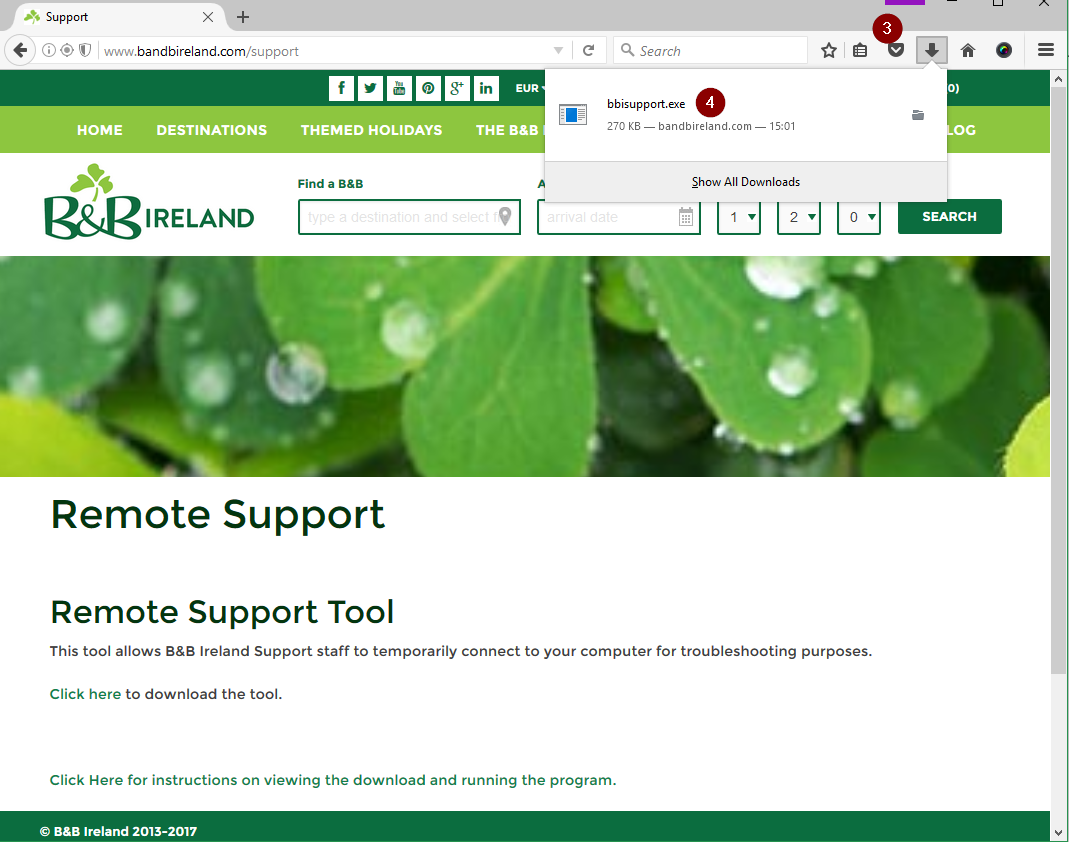
1) Click the Download link
2) Internet Explorer will display a bar at the bottom of the screen asking you do you want to Run or Save. Click Run.
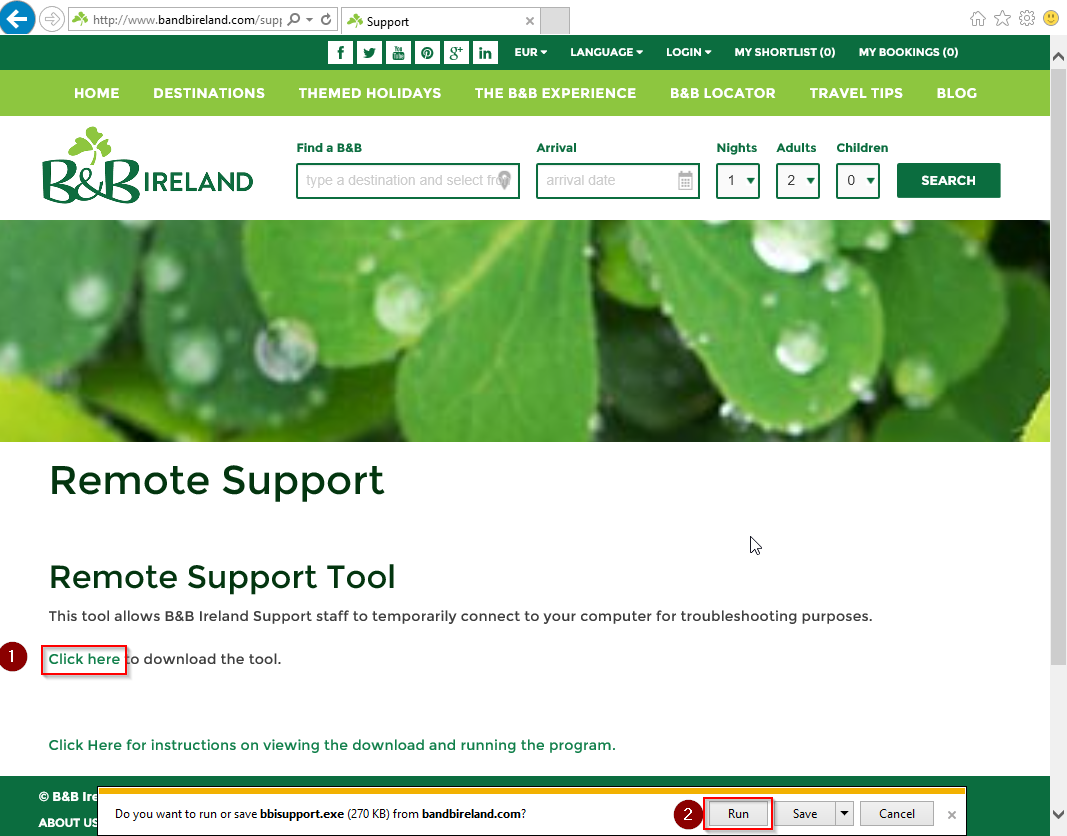
Once the file has finished downloading, you will be asked do you want to run it. Click Run.
Once you have the program downloaded and you have selected Run, you might be asked again if you wish to run it by your Operating System.
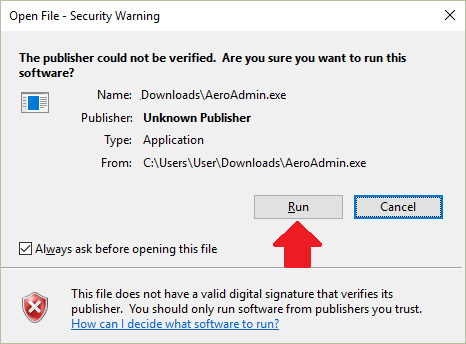
Here is a sample Security dialog from Windows. Click Run.
Here is a screenshot of the tool. Click the Support Connection that the person on the phone instructs you to.
This connection is always started by you and is broken when you disconnect - B&B Ireland cannot connect at any time unless you download and start the connection.